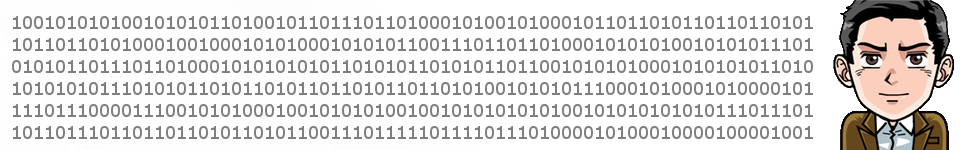Edit: If you’re getting a blank screen after upgrading to ownCloud 7.0.2 or QNAP QTS 4.1, go to this post: View.
Little more the 3 months ago I published the guide for Ownclod 6 on QNAP hardware, and Owncloud 7 is upon us. If you wan’t to see how history was made, feel free to have a look at all the previous posts on Owncloud:
- Installing Owncloud 6 on QNAP hardware – Additional Steps for version 6. For first time install, please make sure you follow the eaccelerator step
- Installing and using ownCloud on QNAP hardware
- Owncloud database migration, also on QNAP.
- Fixing VPN access on Owncloud.
I’m not a big fan of installing .0 versions, unless I have a specific need, either a bug or a new feature, and this time, it’s indeed a new feature: when I first installed Owncloud, a couple of years ago, I made one of those really poor decisions, using SQLite. SQLite is ok when you want to make a proof of concept, but little more, and when you have 100.000+ files on Owncloud, it makes for the really really bad idea.
Owncloud 7 boats quite a number of interesting features, but this time I was only looking for one in particular: database migration. I’ll specifically cover this feature on a follow-up post.
Assumptions
On this post, a number of assumptions are taken:
- QNAP storage has it’s QTS up to date (in this case 4.1);
- Owncloud root directory is owncloud_current, instead of just “owncloud”;
Business as usual
Owncloud 7 doesn’t change much in the ways of installing and upgrading:
- BACKUP!!!!
- Update to the latest point release, eg. 6.4.3
- Download
- Decompress
- Clean old files and move new files
- Fix permissions
- Use it
As for steps one to two, it’s already explained on previous posts and on Owncloud own documentation, so I’l won’t bother covering those. The important steps comes next.
3. Download
It may not seem obvious, but Owncloud download website is using some form of SSL certificate which QNAP QTS doesn’t appreciate SNI or Subject Alternative Name, so a few extra options are in order:
wget https://download.owncloud.org/community/owncloud-7.0.0.tar.bz2 --no-check-certificate
Note the –no-check-certificate, in order to make wget not so unhappy. This is not the best option, but it works.