One of the changes Owncloud 7 brought was related to security. Unlike Owncloud 6, version 7 added a configuration items which allows to select which domains can access Owncloud. This configuration is not relevant if you only want to allow access from your local network, but if you have QNAP serving as VPN endpoint (ou router) things need to be changed.
This is due to the different addressing used by VPNs. For instance, local domestic networks are usually 192.168.x.y, but VPNs are often on the range of 10.0.0.x. On QNAP default values are 10.0.0.x for PPTP VPN and 10.8.0.x for OpenVPN.
If you upgrade from a previous version, you’ve presented with the message “You are accessing the server from an untrusted domain.” on this screen:
To fix this you need to known from which networks you’ll be accessing Owncloud. Then, access your Owncloud server and change the following lines:
array (
0 => '192.168.1.239',
), To this:
array (
0 => '192.168.1.239',
1 => '10.0.0.1',
2 => '10.8.0.2',
), Items 1 and 2 shall have the possible IPs your Owncloud server may present itself.
After saving this file, everything shall be normally accessed.
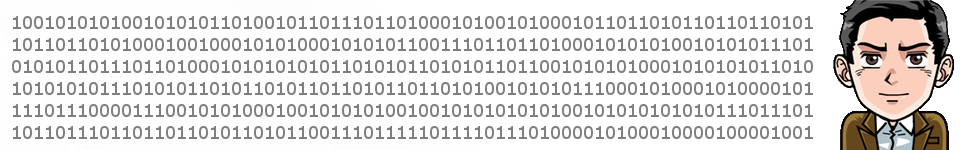

Pingback: Installing Owncloud 7 on QNAP hardware – upgrade from version 6 | Too many Bits, too little Bytes