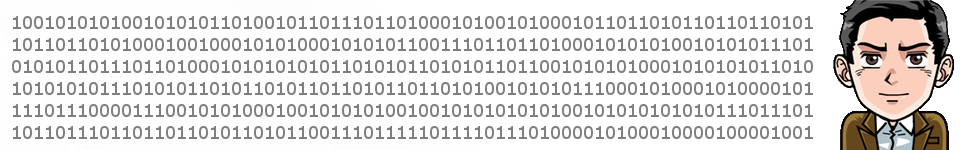It’s now 2021, and your large smartTV bought in 2017 is not becoming unbearably slow and lacks most of the current content. When you want to watch HBO Max or Disney Plus on your huge, but now becoming obsolete smartTV, you only have a few alternatives:
- Hook your laptop to it, which is cumbersome
- Get a set top box from a decent PayTV operator, such as Vodafone TV
- Spend 200€ on an Apple TV 4K
- Look for a cheap AndroidTV player
The thing with AndroidTV media players is that there’s one for all price ranges. However, we all know: there are no free lunches. So you need to be careful on which device you’re buying.
And, most often, you get what you’re paying for.
So, when you see an 23€ 2021 Latest T95 Smart Tv Box Android 10 6k 2.4g & 5g Wifi, it doesn’t necessarily mean it’s a catch. It simply means you’re getting a low end chipset, which will actually playback some H.265 content at 50 fps, but the UI will simply be sluggish, and barely usable. Especially when compared with a 150€ Nvidia Shield. Plus, you’ll have difficulties in using applications such as Netflix or Disney Plus, as they’ll run painfully slow, or at reduced quality due to the lack of Widevine Level1 DRM.
The System-on-a-Chip
The underlying problem is what you get for your money, and Chinese chipset manufacturers are extremely creative in creating (pun intended) confusing names for chipsets. Let me show just a few examples from AmLogic: S905D3, S905W4, S905X, S905X2, S905X3. All those chipsets are quad cores. All of them embed an Arm Cortex A53 or A55 set of cores. And yet, performance varies between 11000 DMIPs, and 21000 DMIPs. Even then, DMIPs alone don’t tell the whole history . You still need to note whether the Arm cores were paired with L3 cache, or if the system is actually running at 64-bit mode, or if the used RAM is any good.
This happens on all chinese chipset manufacturers which are commonly found on those devices, Xiaomi included. So you need to tread carefully when shopping for those.
Lets start by the most common chipsets used from AmLogic, then Rockchip and finally AllWinner, the chipsets most commonly found on AndroidTV media players:
| Chipset | Core | Raw Performance | Clock | Number of cores | |
| S905D3 | Arm Cortex-A55 | 20140 DMIPs | 1900 MHz | 4 | |
| S905W4 | Arm Cortex-A53 | 11040 DMIPs | 1200 MHz | 4 | |
| S905X | Arm Cortex-A53 | 13800 DMIPs | 1500 MHz | 4 | |
| S905X2 | Arm Cortex-A53 | 16560 DMIPs | 1800 MHz | 4 | |
| S905X3 | Arm Cortex-A55 | 20246 DMIPs | 1910 MHz | 4 | |
| S905X4 | Arm Cortex-A55 | 21200 DMIPs | 2000 MHz | 4 |
AmLogic manages to bring more confusion as it possible can, as it reports the maximum chipset clock speed, not the actual clock speed. Why this matters ? It does because some chipsets are never seen at the maximum clock speed. In this category we can find the S905X, which is described as up to 2000MHz, when in reality in all hardware is running at 1.5 GHz.
| Chipset | Core | Raw Performance | Clock | Number of cores |
| RK3228A | Arm Cortex-A7 | 9120 DMIPs | 1200 MHz | 4 |
| RK3228H | Arm Cortex-A53 | 18400 DMIPs | 2000 MHz | 4 |
| RK3229 | Arm Cortex-A7 | 11400 DMIPs | 1500 MHz | 4 |
| RK3288 | Arm Cortex-A17 | 28800 DMIPs | 1800 MHz | 4 |
| Chipset | Core | Raw Performance | Clock | Number of Cores |
| H313 | Arm Cortex-A53 | 12420 DMIPs | 1350 MHz | 4 |
| H616 | Arm Cortex-A53 | 13900 DMIPs | 1510 MHz | 4 |
Choosing a media player
So, armed with precious information, we can now paint a picture on actual performance of common AndroidTV players.
| Name | Chipset | Performance DMIPs/Geekbench v5 | RAM / Free | Storage | OS | Price |
| AppleTV 4K Gen2 | A12 | N/A / 2.829 | 4 GiB | 32 GiB | tvOS 14.5 | 200€ |
| Nvidia Shield (Tegra X1) | Tegra X1 | 38,240 / 734 | 2 GiB / 720 MiB | 8 GiB | Android TV 8 | 150 € |
| Google Chromecast with Google TV | S905D3 | 20,140 / 491 | 2 GiB / 530 MiB | 4 GiB | Android TV 10 | 65 € |
| Xiaomi Mi Box 4K | S905X | 13,800 / 357 | 2 GiB / 755 MiB | 8 GiB | Android TV 9 | 50 € |
| Mecool KM6 Deluxe | S905X4 | 21,200 / 533 | 4 GiB / 2.6 GiB | 32 GiB | Android TV 10 | 75 € |
You see, the same basic rule always apply: there are no free lunches, most of the time. In fact, when you look at the hard figures, you most often get exactly what you pay for.
Let’s look at Apple TV. It offers by far the most powerful CPU, and a very generous storage. It might be the most expensive device, but considering performance alone, AppleTV gets you 14 Geekbench points per Euro. Now, adding the extra storage and great software from Apple, it’s by no means expensive, considering what you get. Then, from a longevity perspective, both the 4GiB and the 32 GiB of storage will ensure this device will last for at least 4 years, without having RAM and storage issues.
The second most expensive device on the table is the Nvidia Shield. Comparing to AppleTV, for 50€ less, you get half the RAM, and a quarter of the storage. Then, at 4.8 Geekbench points per Euro, you only get a third of AppleTV. Make no mistake, the Nvidia shield is a far worse deal than an AppleTV. Finally, from a longevity standpoint, the 2GiB RAM and 8GiB won’t let anyone sleep tightly for a long time. Most applications supporting 4K content already require 2GiB, which means you’ll only have one application running at any given moment. Please mind, Nvidia Shield only supports AndroidTV 8 right now.
Then, finally enters Google. The Google Chromecast with Google TV is a long name to a simple device: an Android TV HDMI dongle running version 10 of the operative system. Powering this device you’ll find the first AmLogic SoC of the table, and a very special one. The S905D3 was specifically designed for Google to power this device, ensuring it can run under a very limited power envelope and thermals. At 7.5 Geekbench points per Euro, it’s a much better deal than the Nvidia Shield, However, being based on a such a small package, doesn’t come without constraints: you get the mandatory 2GiB RAM sufficient to run AndroidTV at 4K, but the flash is limited to 4GiB. This is enough to hold the AndroidTV system, and most common applications, but that’s it. And, let’s hope applications don’t bloat too much.
The most common player of them all is the Xiaomi Mi 4K. It’s very low priced and extremely streamlined Android TV integration makes it a very common sight on living rooms. For 50€ you get an AmLogic S905X and twice the storage of Google Chromecast. Now, the extra storage will definitely feel nice, but apart from allowing you to have a huge list of applications installed, there’s little else it adds. Considering this is a most common device, the 7.1 Geekbench points per Euro doesn’t make it such a good deal as you might expect.
Finally enters the Mecool KM6 Deluxe. This is a fairly unknown device, but it packs quite of a punch. For around 70€, it gets you almost twice the performance of the Xiaomi Mi 4K, and above that of the Chromecast. Then, it gets you a huge 32GiB of storage, and most important 4GiB of RAM, and this is where this player makes a difference. This is the only device which you can actually compare with the AppleTV, featuring the same amount of RAM and flash, but half the performance per Euro. In fact, this underlines how good of a deal the AppleTV is. Having 4GiB of RAM means that this device has 3.5x as much free RAM, as any other Android TV device listed above, allowing instantaneous switching between applications, as it has enough RAM to maintain several applications running, and at the same time, it will last until its CPU isn’t fast enough, in many years. Those 4 GiB will ensure it will outlive all others except the AppleTV.
However, if we limit the analysis to Android TV devices, it’s by far the best deal of the bunch. This makes the Nvidia Shield a most terrible deal, at half the performance per Euro, half the RAM and a quarter of the storage. If you’re looking for an AndroidTV media player, this is the one you should pick.
The Android TV baseline: 2GiB RAM for UHD and moving past that
The vast majority of Android TV media players have 2GiB of RAM, including Google’s Chromecast and Nvidia Shield, and even most Android TV SmartTVs. There’s a good reason for this. Decoding H.265 at 4K resolutions requires in excess of 400MB alone. Then, you need to factor in the GPU RAM, and the actual AndroidTV RAM footprint and the device’s launcher. All said and done, from the initial 2GiB, you’re left with around 750 MiB. This has a fundamental effect of telling application developers that they must design their applications with this limit in mind.
As the greatest majority of AndroidTV devices is equipped with 2GiB, all applications are designed to take this limit into consideration. No application developer will even consider targeting a higher limit unless devices having more RAM start to become common sight, as if application consumes all the memory, it crashes. This puts OEMs on a tight spot: advantages for adding additional RAM aren’t obvious, and it makes a significant portion of the final cost. As such, the majority of devices will continue to sport those 2GiB in the short term.
That is, until Google says otherwise.
The moment Google decides to launch a device with 3 or 4 GiB, everything changes. And there are great reasons to do so, including increasing the user interface resolution from the current 1080p to 4K. It’s only when you use another device with less RAM you’ll notice the difference between having 2GB or 4GB. When you have more than 2GiB of RAM, multitasking really starts to kick in. You stop waiting for applications to start or load, even when you switch between applications. Never mind the basics: you can have more complex applications, with richer user interfaces and more responsive than ever.
So, if Google decides to take a step further than the de facto industry standard, and launch a device with additional RAM, only then you’ll see applications take advantage of it. And on that situation, developers will have a set of limited options up their sleeve:
- Ignore those devices
- Make the application scalable – On devices with more RAM, more features will become available
- Deprecate the devices with insufficient RAM
Well, in fact, all 3 options will happen, in sequence.
Currently, we’re at #1. Most applications ignore the additional RAM. It’s all right, applications simply work without using that added resource. Still, any additional RAM will not go unused. Users of those devices still take advantage of the huge benefit of proper multitasking. Then, before #3 happens, which developers will avoid as much as possible, applications will just adapt to the extra amount of RAM. And here, you’ll start seeing scalable applications.
Consider the Xiaomi Mi stick. Again, the most common stick Android TV stick. This device has two string characteristics: support for 1080p only and 1GiB of RAM. Yet, some applications still support this device. This happens for 2 reasons:
- Full HD decoding takes around 1/4 of the memory UHD requires, to around 100MB, which leaves 350MiB for applications to use.
- Application developers recognise such devices do exist and are sold as hot cakes. As such, in order to make applications fit such low resource device, application themselves also use less and lower resolution assets. This are scalable applications, as the applications scales the number, quality and complexity of assets accordingly to the device’s capabilities.
On the opposite direction, developers can take advantage of the additional resources to make applications richer, more responsive, and especially, sharper. Current applications are tuned to 1080p internal rendering, instead of the expected 4K. This is not due to some application limitation, but instead due to the way Android TV is setup on devices. Contrary to the user’s expectations, most, if not all, 4K Android TV devices are not rendering the user interface at 4K resolutions, but instead at 1080p. This is specifically done in order to reduce RAM consumption, and in some instances, the CPU/GPU pair wouldn’t be able to power such a user interface anyways…
Creating a 4K applications it not as simple as just setting a higher resolution. It mainly requires using higher resolution graphical elements and assets. And 4K assets represent a 4-fold increase on the RAM usage. Notwithstanding, moving to such a high resolution assets the only way to present the sharpest possible user interface.