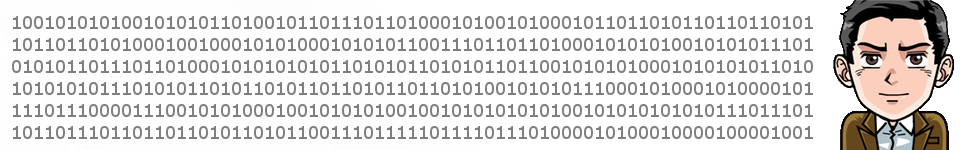Installing Owncloud 6 on QNAP hardware – Additional Steps for version 6
EDIT: Please note since QNAP QTS 4.1.x and ownCloud 7.0.2 the following steps aren’t working anymore. A new post will follow. This post comes as a following to the original Installing and using ownCloud on QNAP hardware post, and serves to users in the process of doing both clean installs and upgrades. First of all, I need to explain the need for this post: Live was peachy, until someones decided to upgrade ownCloud to version 6.x on any QNAP hardware, both ARM or x86 based. When this upgrade is performed, the user is presented with a white screen, caused by the server …