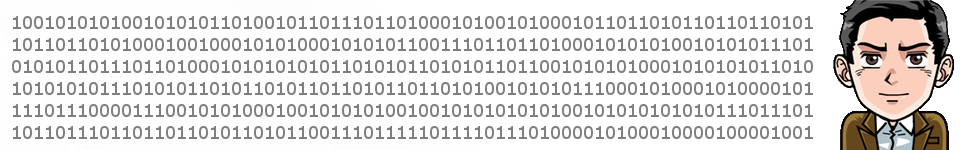ownCloud 7 on QNAP QTS 4.1
EDIT: This procedure is working as of ownCloud 7.0.2. Both QNAP and ownCloud have evolved since the lat updates, but some of the news aren’t exactly good: QNAP no longer supports customised apache config files; ownCloud 7 updater removes any unknown files from onwCloud root directory. How to fix both? Well, as for number one, there’s no good alternative, but it can be altogether worked around. As for number two, the fix (and workaround for one) is the following: edit .htaccess file present on ownCloud root dir, and add the following lines on the <IfModule mod_php5.c> tag: php_value eaccelerator.enable 0 php_value eaccelerator.optimizer …