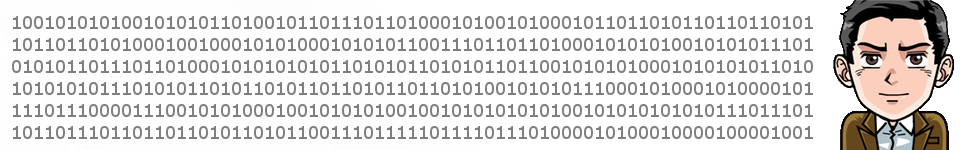Probably, one of the most important technologies ever invented for the home is plastic fiber, POF (plastic optical fiber). Unfortunately, it’s mostly unknown to most people, unless you work on the industrial grade networks.
POF is basically the same technology as the old S/PDIF optical cable, but with a XXI century technology, from 2Mbps to 100Mbps (1Gbps already in the works, or maybe available) full duplex. What’s the advantage? Size. POF cables are between 1.5 and 2mm wide and extremely flexible. Those compare with Ethernet cables which are around five times thicker and far less flexible. This is not really important when building a new home, but extremely relevant when cabling an existing home. This cables are thin enough to be installed on wall tubing besides existing phone cables, or near the floor.
Well, POF is already well established on both industrial environments and on the automotive industries. It offers distinct advantages over traditional networking standards, based on copper wiring or glass fiber. POF is virtually immune to electrical interference, as are all fiber interfaces, but it also offers ease of installation and high flexibility. To put things on context, there are usually no connectors, crimping tools nor expensive fusion equipment. You simply cut the end and plug it into the device. These capabilities makes it perfect for usage on a car (remember Toyota’s problems with accelerators 🙂 ), or on a noisy, dirty, high powered factory.

As far as the home is concerned, devices are comparably small. Most plastic fiber adapters are smaller than the power adapters needed for operation, as the picture can demonstrate. Each pair of adapters cost around 60 US$ and switches (yes, they do exist) cost around 200US$ which is far higher than comparable ethernet switches, but the market is so limited I haven’t yet seen one… Which brings us to the reason why this isn’t a widespread technology: as it requires new cables, there’s little perceived need for it, as far as manufacturers go. It competes against already available technologies such as powerline and ethernet over coax, which are already vastly available, even on retail. POF, on the other hand, has limited availability on retail, but is somewhat available to cable and fiber operators, but even on those, there is no widespread use.
As far as performance goes, plastic fiber goes as close as possible to Fast Ethernet, as it is capable for real throughputs of 98+ Mbps and non measurable added latency. Reasons for such resemblance to Ethernet include using the same technologies in terms of packet dealing, it’s store and forward, as well as error correction schemes, CRC32. For all purposes and means, it is based on good old 100Base-FX (or 1000Base-X for Gbit)
On the other hand, plastic fiber doesn’t have any of the drawbacks of most competing technologies: it scales linearly with the number of devices (it’s a point-to-point technology), it doesn’t has to withstand an heterogeneous infra structure (power cables, coax) and the cost is small, specially if we take into account that’s not a widespread technology.
For completion’s sake, plastic fiber devices and cables are readily available in Europe and Australia, but I haven’t stepped upon any store on the US. Showing it’s industrial origin, the body managing anything POF related is the POF Trade Organization, and the automotive and industrial usage is done by ODVA. The specs are defined at IEC 60792-2-40 as A4 type of fibers. Apart from the brands linked above, adapters are also available from big names such as Netgear and Motorola, so this isn’t such a niche product as people may think, even at home.
Main contenders
Wifi (802.11a/b/g/n)
For sure, the most ubiqious of them all, present on virtually every single household of the civilized world. It offers speeds starting at measly 1Mbps up to 300Mbps (although 600Mbps are possible), on paper. Although WiFi is the easiest way to deploy a home network, it’s performance is most time lackluster. Actual speeds are around 40% of what is advertized. On a top of the line 802.11n dual stream, channel bonding network, from the 300Mbps theoretical throughtput, one should not expect more than 140Mbps actual troughput. This on optimal conditions. From these values, there’s a long way down:
- capabilities: devices that although supporting 802.11n, don’t have enough antennas, devices that don’t support 802.11n, which is by far the most common setup, even devices that only support 802.11b, which aren’t as rare as you might think.To make things worst, although higher standards are backward compatible, there is some performance penalty associated. So, unless you only allow 802.11n devices to connect, forget about trying to reach those 300Mbps, and start thinking on 60MbpsOn the other hand it’s not that bad, specially if we take into account that 54Mbps Wifi only delivered 21-25Mbps. Unfortunatly, all but the most recent cell phones and laptops support 150Mbps networks (I haven’t found any that support 300Mbps, but I haven’t searched either…).
- Interfence: the 2.4Ghz band, is one of the ISM bands and it is packed. From microwaves to Wireless Phones, everything that required some bandwidth and a fair amount of range was developed on this band. If this wasn’t enough, the sheer number of already deployed wireless networks only makes things worst. From my living room, I can easily detect more than 30 other networks. To make things even worst, there are only 3 non overlaping channels, 1, 6 and 11. In sum, the more successful the thing is, the worst it gets. Obviously, one can say “let’s use the 5Ghz band!”. Yes, event if all, and I mean ALL, of your devices support 5Ghz Wifi (and this excludes ALL cell phones and most laptops), going to 5Ghz brings a huge handycap: range, as we can see bellow.
- Range: all measuments I mentioned before are with line of sight. Again, things tend to slow down as you increase the amount of things put in the way, and specially walls, cement walls. I usually count 3 walls. After the third wall, forget about it. If we’re talking of the 5Ghz band, then things get even worse. One wall and that’s it.
So, if you can avoid all the above problems, you still need to make sure devices not only are able to see each other, they need to do it reliably. The second and third most obvious usages for a home network are Video and VoIP, both of each require low packet loss, low jitter and constant throughput, and wireless networks offers low packet loss, and that’s it. As most users know, wireless network work wonderfully when accessing the internet, were retransmissions pose no problem, jitter is irrelevant, and minimum throughput is higher than 1Mbps. VoIP may be within reach, but for video, we’re still ways to go. Even with line of sight, trying to access a good quality HD content (at up to 20Mbps) is all but impossible.
Finally, we have the cost and architecture, and those, everyone knows. It’s a point-to-multipoint architecture with dirt-cheap equipment. Again, everything comes back as us. As with all point-to-multipoint architectures, as you start adding more equipments, things begin to slow down, again. To put things clear, the advertised speed is the SUM off all devices within the network.
In sum, wireless networks are great to have on a laptop, but little else.
Powerline (PLC)
Someone had the wonderful idea of trying to reuse the existing power cables as a medium to carry information. It does have it’s advantages, it’s present virtually everywhere and it’s not impaired by the presence of walls. On the other hand, it’s main advantage is also it’s main disadvantage: the power cables. Unlike Cat5E or Coaxial cables, power cables were not designed to carry information, they’re not balanced, shielded, unbiased, etc, so, they’re possibly the worst possible medium to carry information. They’re not that much different from phone lines, and as such, powerline systems were designed in the same way. Power cables suffer from every kind of interference possible, on all bands you can imagine, from AM radio, to high frequency terrestrial TV (which again, resembles phone lines). To overcome all this difficulties, powerline systems are mostly based on OFDM schemes, so all interfering channels can be switched off and trust me, it happens VERY frequently. All powerline systems go to great lengths to overcome the problems caused by interference, by using all the advanced error correction techniques, such as Turbo Codes, LDPC and adaptive bit rates. The end result, is that on optimal conditions, speeds of up to 200Mbps are possible now, and up to 600Mbps in the near future. However, on real conditions, I never managed to get more than 20Mbps…
One detail to take into account is the issue of interference with CB radios. As most PLC devices work near the 30Mhz band, on non shielded cables, interference with CB will be very insensely present, to the point of rendering it completely unusable within a radius of several km. Interference with other PLC networks on the neighborhood can also affect performance.
Finally, there is the issue of “all poweline schemes”, because there were too many of them, all incompatible between themselves:

Homeplug AV – The original Powerline spec. From 2000 on, this association released several versions of the Homeplug standart: Homeplug 1.0 (max 14Mbps physical, although some proprietary versions reached 85Mbps), Homeplug AV (max 200Mbps physical) and more recently, Homeplug GreenPHY (max 10Mbps physical) for very low power devices. Currently, there is a huge number of HomeplugAV compatible devices, all working at an advertised top throughput of 200Mbps, although it’s not possible to achieve more than 185Mbps even on optimal conditions. Backwards compatibility between Homeplug 1.0 and HomeplugAV is not mandatory, and at most, 16 devices may be connected in the same segment. More recently, some devices labelled as “Homeplug AV 2.0” have appeared on the market, claiming 500Mbps throughout, but those are P1901 draft devices. Interesting, great attention has been taken for the “to the home” powerline infrastructure, known as BPL, so that it is interoperable with it “in the home” breathen. Manufacturers implementing this technology includes Devolo (known for offering 85Mbps solutions in the first place), Netgear (as usual…) and Belkin. Curiously, Echostar is using the technology on some of it’s set top boxes. Homeplug is a supporter of P1901. The operating frequencies are 2-28Mhz. More information at the Homeplug’s website.
Atheros is the main silicon supplier.

Universal Power Line Association (UPA) – Formed in 2005 as an alternative to Homeplug AV. Some manufacturers managed to get a relevance presence on the ISP market, but little to none on retail, where’re they’re mostly unknown. Netgear and Corinex are probably the most known of them. The association has had little development after it’s inception. The sole published specification called for 200Mbps PHY bandwidth. Usage is mostly limited to service providers, but some products can be found on retail.. The operating frequencies are 0-30Mhz. UPA is a supporter of G.hn so any effort will be present there. More information on UPA’s website.
HD-PLC – This is basically a Panasonic brand for their Powerline products. As a novelty, they added a whole new PHY protocol, wavelet OFDM, which supported PHY throughputs of up to 210Mbps. Apart from the little increase on maximum speed, they also promise to enhance the resiliency, so the the actual MAC throughput is closer to the maximum performance. How close do they got it I have no idea, as HD-PLC devices are not available outside Asia. The interesting thing, is that this new PHY protocol is one of the 2 PHY protocols supported on P1901. The operating frequency is 4-28Mhz. Further development will be done through P1901. More information can be accessed on the HD-PLC Alliance’s website.

IEEE P1901 – This is a IEEE working group formed in 2009, with the purpose of gathering the whole of powerline based technologies, and in 2010 the first version of the specs was published, containing 2 different PHY layers, which are… incompatible between themselves. (Why on earth would a standardization working group be allowed to create a spec with 2 incompatible PHY is something completely out of my understanding… or not). Both PHY specs are coming from each of the big supporters: HomePlug and HD-PLC. Currently there is no final spec, but equipments based on the last draft are already available, and with considerable performance levels. The draft spec calls for 544Mbps of maximum PHY throughput, but performance will vary. Apart from the PHY discussion, most effort was put on making sure that several powerline based technologies would coexist on the same physical installation (but not comunicate with each other), so that P1901 devices will not disrupt other pre existing devices and technologies, such as HomePlug or UPA, which are not compatible with P1901, or even things as ZigBee which also use powerlines, although for a completely different purpose. This Inter-System Protocol is highly advertised as a technology breakthrough. Little information on P1901 is available on the working group’s website, but it’s our best place for information on the status.
… and hopefully on the near future G.nh.
Coaxial Cable based
The only other medium readily available at home is the coaxial cable. This may not be universal, as it is more present on regions where cable and satellite services (and even fiber) are dominant, and less where DSL is the most frequent. This medium provides the best electrical characteristics possible (apart from high grade optical fiber), and surpasses even Cat6A cable. Although it was present on the dawn of the whole “Ethernet” thing (remember thin Ethernet) is has mostly disappeared. The original Ethernet was based on shared medium coaxial cable, (50?, hence the “thin” Ethernet, as the cables are indeed thinner than the current 75? cables.
Is works quite fine for small networks, but at the time only large corporations had the need (and the money) for networks, and for “large” networks this solution wasn’t scalable at all (to put numbers here, anything more than 10 users on the same segment is looking for trouble). On the other hand, it only supported 10Mbps of shared bandwidth. Fortunately, science came up to new ways of tapping it’s potential, and nowadays, if we take the example of DOCSIS 3.0, a single coaxial cable can support bandwidths of up to 6Gbps, for 5000 users at a distance of several Km. This is how far we’ve gone.
This presented a great opportunity for cable, and today fiber operators to tackle the problem of having to reliably transmit traffic within the household, easily, cheaply, and most important, reliably.
Features such as QoS and arbitration was present from day one, as it is a main requirement for transmitting video and voice, and at reasonable speeds (135Mbps). On the other hand, the maximum number of simultaneous connected devices on the same segment is also relatively low (up to 8 on MOCA 1.0), but this is of little relevance, as typical home networks have fewer than 10 total ethernet ports. The low device count easily becomes an advantage if we take into account that this is a shared medium and QoS is a requirement (it would make any sense to allow to connect several tenths of devices, it the available bandwidth is shared between all of them). Finally, on the coaxial side, there are far fewer players on the market.

HPNA – HomePNA, originally known as Home Phoneline Network Alliance, developed a solution of home networking based on already existing phone lines, which are present on most homes. Unfortunately, phone lines share most of the same restrictions of PLC, but to a lesser degree: there are far less interference and the cables are at least Cat3 compliant. Fortunately, the latest version of HPNA, HPNA 3.1 brought the support for coaxial cables, and the maximum speed up to 320Mbps. The operating frequencies for this technology are between 0 and 70Mhz, depending on the medium being used. Although it’s been around since the beginning of the home networks, HPNA is now mostly limited to providers, mainly home gateways and Set Top Boxes, and availability on retail is very limited. More information at the alliance’s web site. Further development on HPNA will be very limited, as they’re top supporters of G.hn.
UPA – yes, the same UPA as for powerline. UPA simply changed the electrical interface to support coaxial cable, mostly on the same way HPNA did. The maximum theoretical speeds are the same, but the real ones are not nearly the same, in the order of 70Mbps+ . Curiously, the operating frequency is 0-30Mhz, which is too near from the DOCSIS operating frequency for upstream traffic, which starts at 30Mhz.

MOCA – Multimedia over Coax Association, was the original body responsible for gathering a specification for coaxial based home networking. Coming from the likes of AT&T and DirectTV it is clear that this solution was mainly designed to fit the needs of the cable and satellite operators, where the coaxial cable is sure presence on the customer’s homes. At the same time, care was taken to ensure that the frequency range used wouldn’t impact existing services, such as DOCSIS or analor or digital TV, which is not the case with HPNA nor on UPA over coaxial. The initial version, MOCA 1.0 released on 2006, allowed for 135Mbps of MAC trhoughput, shared by up to 8 devices, which even a this stage, are enough devices for most homes. A year later, in 2007, MOCA 1.1 was released, with a top speed of 175Mbps of MAC throughput on up to 16 devices. Interesting enough, thus last July saw the birth of MOCA 2.0, which is a complete revamp of the whole MOCA spec. This new version calls for up 800Mbps of MAC throughput when using two bonded 100Mhz channels shared by up to 16 devices, and up to 1Gbps of MAC throughput on the new point-to-point mode. One important detail to take into account is backwards compatibility: all MOCA versions are backward compatible without performance degradation on the higher version devices. To ensure compatibility with all other services offered by cable and satellite operators, MOCA’s operating frequencies are far from both, between 875Mhz and 1.5Ghz, so there’s always an available frequency. More information available at the MOCA Alliance. In the long run, MOCA will be an competitor to G.hn.
HomeGrid or G.hn – Finally, in the near future, there will the G.hn to rule over all home networking technologies. G.hn is ITU’s attempt to organize the home network, regardless of the specific medium being used, and at the same time, maximize for both speed and reliance. To achieve all those goals, G.hn uses specific profiles for each medium. For instance, when coax is being used, a higher modulation (4096QAM) and lower FEC can be used, whereas on powerline environments, lower modulations and higher FEC will be used. This results on the highest possible throughput for each medium, up to 1Gbps on coax. The main device on a G.hn network is a Homegrid device, which is the coordinator of all G.hn networks, so a single device enables powerline, coax and phoneline networks, which the user may choose accordingly to the availability of outlets on a specific location, and bandwidth requirements. As the PHY spec is share between all mediums, a single controller is necessary, and any number of terminal adapters. You can’t get any simpler than this. After the standard is finalized, all topic regarding certification, marketing and business development will be taken care by the Homegrid Forum.
Competing technologies have a few advantages, though: Ethernet can offer gigabit speeds (although with some cavecats), powerline supports a one to many architecture (which can bring some advantages) where it works, and ethernet over coax (HomePNA, MOCA, etc), mostly works. WiFi is not really an option, specially when refering to walled buildings where you cannot take more than 10Mbps sustained for granted.
Let me summarize things:
| Technology | Maximum Throughput | Typical Packet Loss | Topology | Cost | Pros | Cons |
| POF | 100Mbps Now 1Gbps Future | 0% | Point-to-point |
|
|
|
| Ethernet | 1Gbps | 0% | Point-to-point |
|
|
|
| Ethernet over Coax | HomePNA (320Mbps) MOCA (175Mbps – 1Gbps MOCA 2.0) | less than 10% | point-to-multipoint |
|
|
|
| Powerline | 200 Mbps 1Gpbs (Future) | ~ 50% | Point-to-multipoint |
|
|
|