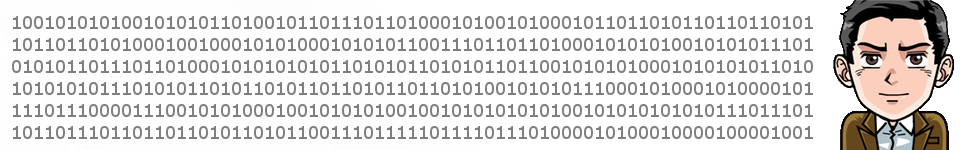HDMI 2.0 is finally here, but may not be what you were expecting
Back in September 4th 2013, HDMI Forum released the new version of HDMI, which was upgraded to version 2.0. This new version brought some very necessary upgrades in terms of supported bandwidth and the much needed new 4K resolutions. Also, as an added bonus, existing 1.4 category 2 cables would be compatible with the new standard and resolutions. On the other hand, people learned to put some salt on some technological breakthroughs and product launches, with some call vapourware or paperware. Anyways, HDMI 2.0 would have no reason to diverge from the rest of the industry best practices, and as such it brings some much needed …