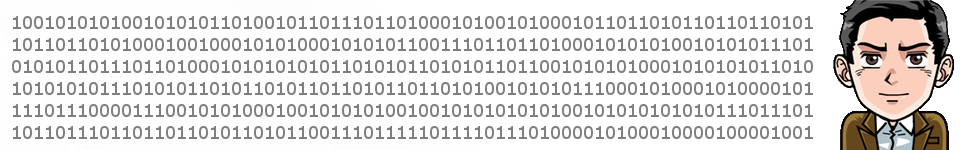USB3 Gigabit Ethernet performance on MacOS
This is the second part of the USB3 Gigabit on MacOS series. On the first post we discussed on how to choose an USB3 Gigabit adapter. On this post we try to answer to the following question: Does USB3 on MacOS supports gigabit speeds ? Read below to find out. To start with, let’s remember why it might be important for some users how does USB3 allows for gigabit ethernet performance: most recent MacBooks lack ethernet jacks. This means that, for power users, there are only a limited set of alternatives: Thunderbolt Gigabit adapters, for those laptops which support still …